Ideally, documentation should be the first step of the building process. Architects don't get a bunch of lumber and throw it around until it looks cool, then draw blueprints. They plan first, and so should you.
I'm nearing the end of a build process for my stack of hardware that's going into a colocation in NJ. In terms of network diagrams, I've gone from back-of-the-napkin drawings of clouds to fully realized diagrams created in OmniGraffle (a very, very cool diagramming program if you use Mac).
Here's what the logical network at the colocation will look like:
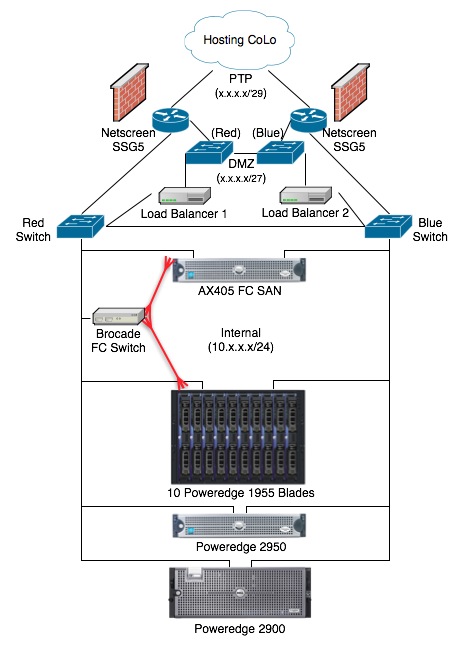
As you might have noticed, the only thing that isn't symmetrical is the Brocade fibre-channel switch. That's because they're several thousand dollars. I tried to get the budget for it, but it was no go. I'm still looking for a cheaper solution that doesn't involve a single failure point.
Anyway, as you can see, this diagram can help me understand at a glance where any specific piece of hardware fits in the scheme. There are lots of other ways to diagram the same thing. For (a lot) more information, check this great link: http://www.networkdocumentation.com/.





