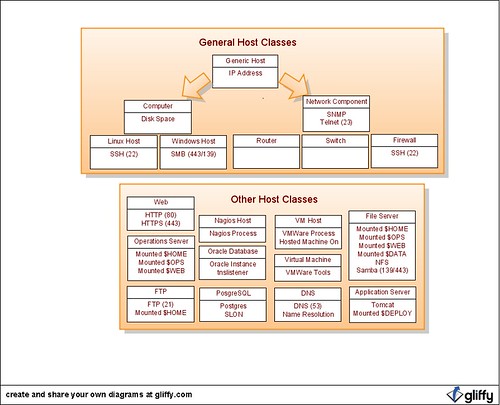If you're a chronic Standalone Sysadmin reader, you might remember that a while back, I started implementing an
Active Directory infrastructure with-which to centralize authentication for my Linux hosts. Well, getting the Linux machines authenticated has been completed, and now I'm on to further integration.
I've talked about my
VPN issues before, and that I picked up some SSL VPN concentrators. An added feature of the ones I got are the ability to authenticate against Active Directory and/or LDAP. I figured it was time for me to put it to use.
Now, I'm no old hand at Active Directory...I've got the kind of knowledge that comes from reading several books but never touching it; in other words, the kind that leads to pain and gnashing of teeth. When I started creating my AD users, I just had employees, so I created users in the "Users" folder. Straightforward enough. We've got several classifications of users, and many users are in multiple groups, which in Windows is easy enough. I used a pretty much 1-to-1 Unix group to Windows security group (not Windows distribution groups, which is only for email (thank you
SAM's ActiveDirectory Unleashed)). The group assignment was simple.
Then I thought about it, and remembered that we really have a couple of different bodies of users. For example, some of our clients have FTP accounts that they connect to in order to drop off or pick up files. There wasn't any sort of hierarchy under "Users", so I created two new security groups: the first, employees, which contains all of my employees, and clients, which contains all of our clients. I restricted the accounts in AD so that the clients could only login to the FTP servers, and I setup Likewise-Open so that only accounts in the "clients" group could FTP in, and only accounts in the "employees" group could connect to the rest of the machines. Theoretically, all of the other machines were inside the network, and behind the firewall so there's no chance a client would be logging in anyway, but there's no sense not being thorough.
All was well and good until I went to set up these VPN boxes. The only fields I could fill out were "authentication server", which was the local domain controller, and domain. Well, both answers were straightforward enough, except that if I set it up that way, all of the "client" users would be able to log in and get a VPN connection to the inside network. I tested it, and was right. Not a good thing.
I read a few help files and some documents on the devices, and found a suggestion for limiting group access. It suggested pointing to the OU (which is sort of like a folder in LDAP terms) that contained the appropriate users via LDAP authentication, rather than a direct "Active Directory" connection. Erm. Okay?
In an aside, I knew that Active Directory was essentially a gussied up LDAP server, but I didn't (and don't) know all that much about LDAP. I have a really big LDAP book that I've skimmed part of, but to say I have a mastery of it would be laughable. I know that "DN" is distinguished name, and "OU" is "organizational unit", and there's some sort of hierarchy for when you are building DNs. Or something like that.
So I read, and researched, and played, and installed the ldap tools package, and researched some more. And made liberal use of the "ldapsearch" command, and found
this post which taught me how to query the Active Directory server from the command line. And it was good.
I read some more, and played some more, and came to the sad realization that I couldn't make my VPN boxes authenticate against the AD LDAP unless I modified it to create an OU to hold the accounts that I wanted to allow access to.
When you're faced with a problem that you know little to nothing about, and you want to test an idea that you suspect might work, but might also break the entire infrastructure you've spent the last few months of your life building, it's a good idea to get a second opinion.
That's why I gave my good friend
Ryan a call (he's on hiatus from his blog while he assembles a datacenter from a box of erector sets), who knows far more about AD than I do, and explained the situation. I said that the manual suggested pointing to an OU, and that my research suggested that I might want to create another OU for the accounts to live in, but I was concerned that there was some sort of "Windows Magic" that would be broken if I just started to move accounts to this new "OU" all willy-nilly.
Ryan suggested making two OUs, one for "internal" accounts, and one for "external" accounts. Then, and when he said this, I smacked myself in the forehead, he suggested making "test" accounts in the Users folder, verifying that they worked, and then moving them, and seeing if they still worked. Ryan is a brilliant guy, and I owe him a few more beers now :-)
So I followed his suggestions, created the OUs, created the test user, it worked fine, tested transitioning my account, and it worked fine, and then I tested moving the client FTP accounts. They worked fine. I had created the OUs, moved accounts, and nothing broke. Glorious.
Time to get the VPN machines to authenticate. I created a new domain, using LDAP authentication, and it asked for the server address and the base DN. The server address was just the IP, and I had gotten good enough to know that the base DN was going to be "OU=Internal,DC=mydomain,DC=TLD". I saved it, opened another window and tried to log in with my domain credentials. And failed.
I thought about it, and remembered from doing the command line LDAP queries that my Distinguished Name (DN) actually started with "CN=Matt Simmons" rather than msimmons@mydomain.tld. On a hunch, I tried logging in with a username of "Matt Simmons" (without the quotes) and my domain password. Light shone from the heavens, choirs of angels sang, and I got the VPN portal.
That, my friends, was my experience Thursday. I've learned a lot, and I feel a lot more confident about LDAP and Active Directory. And I'm able to continue to centralize user administration. It feels pretty good.
I'm really interested in what other people are doing with Windows servers and Active Directory. Are there tips that you've picked up on the job and want to share? I'm really open to suggestions on what I've been working on too. I know so little that almost everything I hear is new information. It's an exciting phase for me.